CRM List field Render
The CRM List field Render widget is used on forms to display a list of records related to the record specified in one of the form’s reference fields. For example, this widget is used to display the content related to the pains selected on the Opportunity form.
See the Add Widget to Form article to learn how to add a widget to a form.
By default, the widget is available on the forms of the following tables:
- Opportunity (crm_opportunity)
- Customer Company (crm_customer_company)
- Partnership Agreement (crm_partnership_agreement)
Widget interface
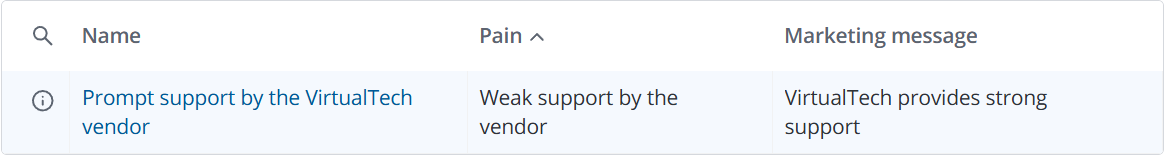
The widget includes a list of records. In the widget options, you can specify the list view to be used in the widget.
Configure the widget
To configure the values of the widget options, complete the following steps:
-
In the burger menu of the form where the widget is located, select Configure → Form → Layout.
-
In the Selected box, find the widget you need to configure. Click the icon to the right of the widget title.
-
In the Configure the value of the widget options modal window that appears, specify the widget parameters in JSON format.
Configure the value of the widget options{
"condition":"(pain_idIN<FIELD_NAME_VALUE>)",
"fieldName":"pains",
"referenceTo":"crm_content",
"sortFieldName":"pain_id",
"indexId":"4",
"listView":"Needs",
"marginTop":"28",
"perPage":"10",
"listView":"Default",
"hideHeader":true,
"hideCounter":true,
"hideCondition":true,
"hideCountMenu":true,
"hideInfoColumn":false,
"hideSelectColumn":true
}- condition – the condition that records from the table specified in the referenceTo parameter must meet to be displayed in the widget.
- fieldName – a system name of a field of the form to which the widget is added. This field defines the condition for the records to be displayed in the widget.
- referenceTo – a system name of the table whose records should be displayed in the widget.
- sortFieldName – a system name of a column from the referenceTo table that defines the order of sorting for the records in the widget.
- indexId – the index of the widget on the form. The value must be unique for this form. This ensures that multiple instances of the widget are displayed correctly on the same form.
- listView – the name of the list view of the referenceTo table that must be displayed in the widget. If the parameter is empty or not specified, the default value is used –
forFieldList. - marginTop – the padding from the upper HTML element in pixels.
- marginRight – the padding from the right HTML element in pixels.
- marginBottom – the padding from the bottom HTML element in pixels.
- marginLeft – the padding from the left HTML element in pixels.
- perPage – the number of records to be displayed per page.
- hideHeader – if set to true, hides the header of the list view.
- hideCounter – if set to true, displays the total number of records in the widget list.
- hideCondition – if set to true, hides the condition builder.
- hideCountMenu – if set to true, hides the button that controls the number of records displayed per page.
- hideInfoColumn – if set to true, hides the column with the button and search by columns.
- hideSelectColumn – if set to true, hides the column with checkboxes for record selection.
-
Click Save to apply the changes.