Employment Record Book Copy Request
Service portal users can submit an employment record book copy request. The request will be processed by the company's HR department. In their portal cabinet, the users can monitor the processing of their request and communicate with the employee assigned to it.
The information about all employment record book copy requests is stored in the HRM Request (hrm_request) table.
Roles required:
- Create, read their own requests – all users with access to the HR category of the Service Catalog.
- Update – hrm_agent.
- Delete – hrm_admin.
Create an employment record book copy request
To create an employment record book copy request, complete the following steps:
- Navigate to Portal main page → Service catalog → HR.
- Click Request an employment record book copy and fill in the required fields.
- Click Send.
When the form is saved, the system redirects you to the confirmation page:
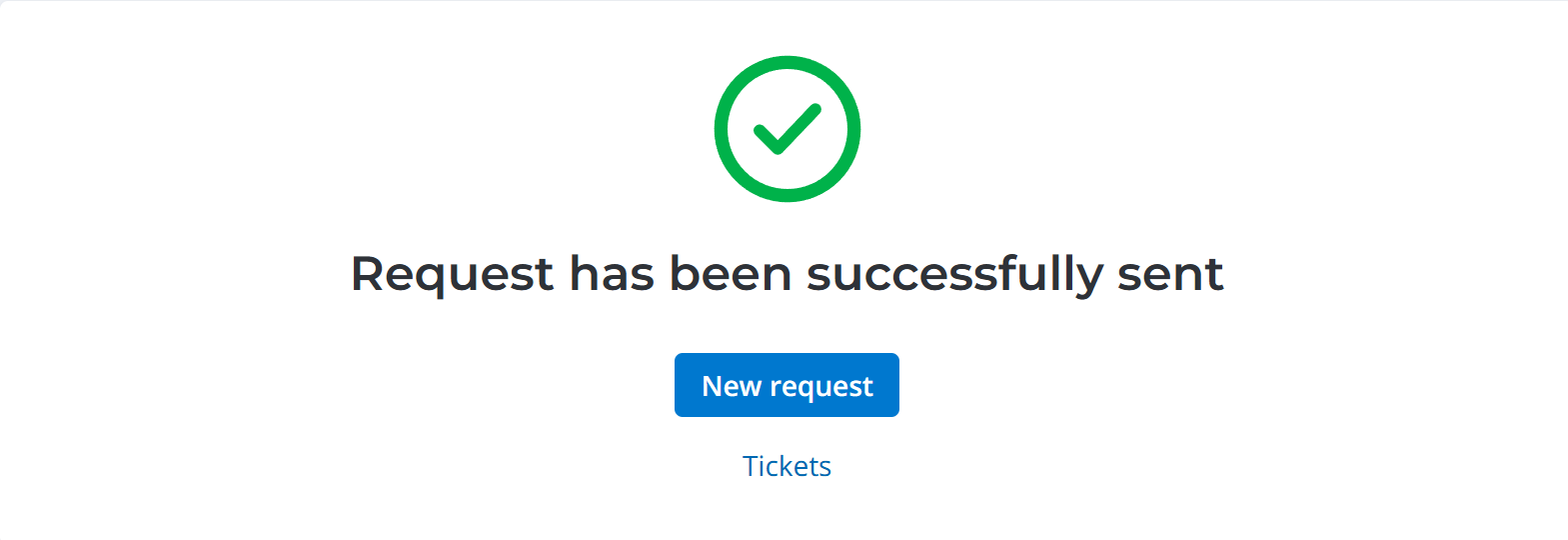
From this page, you can create another request. To do so, click New request.
To open your service request list, click Tickets.
Employment Record Book Copy Request form fields
| Field | Mandatory | Description |
|---|---|---|
| Required date of receipt | Y | Click and specify the date when you need to receive the document copy. Click Apply to save your choice. |
| Urgency | N | Select an urgency level. Available options:
|
| Certified copy | N | Select the checkbox if you need an officially certified true copy of the original document. |
| Description | N | Provide additional information. |
| Document format | N | Specify the document format. Available options:
|
Use the attachment window to upload files related to the record. To add your files, drag and drop them into the attachment window or click Upload from computer and add files via the file manager.
View a request in the agent interface
The list of employment record book copy requests is available to agent interface users with the required roles. They can view the requests in one of the following ways:
| Path | Steps |
|---|---|
| Via HR Task Management |
|
| Via HR Documents |
|
Tickets
You can find the list of all your requests on the Tickets page. Visit the page any time to monitor the state of all your requests. To do this, go to Activities → Tickets in the header of the portal.