SSO Providers
In addition to basic authorization, the SimpleOne platform allows you to authorize users using third-party services such as VK ID, Mail.ru, Google, and others. The system can be configured to allow authorization through third-party providers. The login options will be available for users on the Provider Authorization widget in the login page.
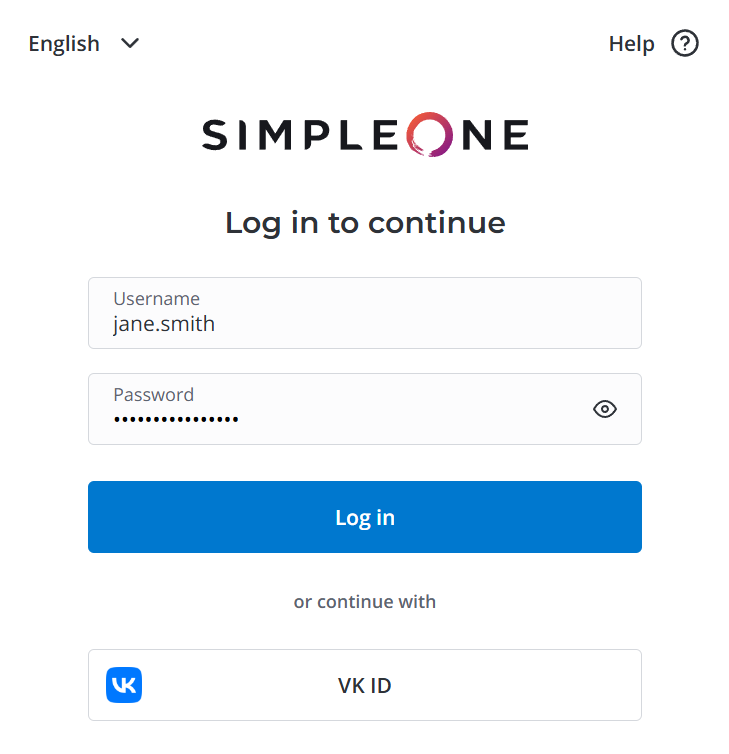
To add alternative system authorization options into the widget, complete the following steps:
-
Configure the authorization properties so that they are in line with the widget options:
- simple.signup.enabled
- simple.passwordreset.enabled
- simple.sso.providers.authorization_logging_enabled
Read more in Authorization properties.
-
Configure the Providers authorization widget in the login page.
-
Create SSO provider records in the SSO Provider(sso_providers) table.
Create an SSO provider
To add an SSO provider record, complete the steps below:
- Navigate to Single Sign-On (SSO) → SSO Providers.
- Click New and complete the form.
- Click Save or Save and exit to apply the changes.
SSO Provider form fields
| Field | Mandatory | Description |
|---|---|---|
| Name | Y | Specify the provider's name. |
| OIDC settings | Y | Specify the OIDC settings record. |
| Code challenge type | Y | Select the code challenge type. Available options:
|
| OIDC request script | Y | Add an OIDC request script. |
| Active | N | Select the checkbox to activate the provider's record. |
| Show as login option | N | Select the checkbox to display an authorization button using this provider in the authorization widget. |
| Order | N | Specify the order of this button in the authorization widget. |
| Show logo on portal | N | display the provider's logo on the button in the authorization widget. |
| Provider's logo | N | Add an image or the provider's logo that must be displayed in on the button in the authorization widget. |