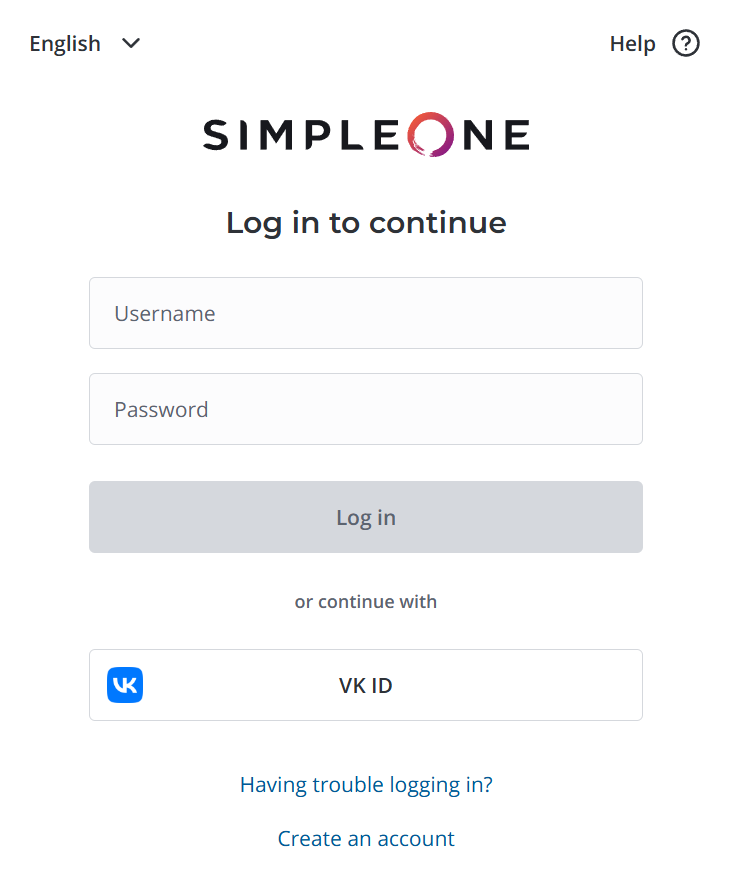Providers Authorization
The Providers authorization widget supports sign-in through various SSO providers, in addition to the standard platform credentials option. You can configure as many sign-in options as needed.
By default, the widget is displayed on the sign-in page and includes a UI action to change the interface language, as well as a Help button. You can configure the content that opens when the Help button is clicked using the simple.auth_page.help_info.ru property.
Providers Authorization widget options
| Option | Mandatory | Description |
|---|---|---|
| pathAfterLogin | Y | Specify the path to the page where the user must be redirected after successful authorization. |
| portalPathName | Y | Specify the path to the target portal to display its logo in the widget title. |
| signUpEnabled | N | Set the value to true to make registration available for new users in the self-service portal. Default value: false. Ensure the simple.signup.enabled system property is also activated. |
| passwordResetEnabled | N | Set the value to true to add a redirection link to password reset page. Default value: false. Ensure that the simple.passwordreset.enabled system property is also activated. |
| enableLogin | N | Set the value to true to enable user authorization with login and password. Default value: true. |
{
"enableLogin": "true",
"signUpEnabled": "true",
"pathAfterLogin": "portal",
"portalPathName": "portal",
"passwordResetEnabled": "true"}