State Flow
The life cycles of all task types, except for Subtasks, are identical by default for the facilitation of the workflow.
If necessary, you can customize the SDLC Task and Subtask state models.
SDLC task state flow
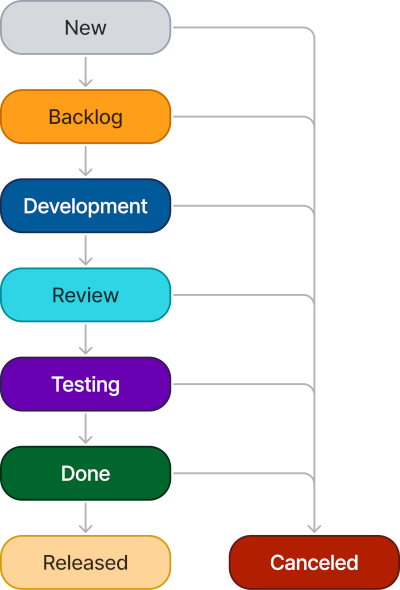
Task states description
| State | Description | Available transitions |
|---|---|---|
| New | The task is added. |
|
| Backlog | The task was added to the backlog and can be taken to work. |
|
| Development | The assigned user started working on the task. |
|
| Review | The work on the task is completed. |
|
| Testing | The task is currently in testing. |
|
| Done | The task is completed and ready for release. |
|
| Released | The task is included in a released version. The state is assigned automatically after the release of the version that includes the task. | |
| Canceled | The task was canceled. |
Subtask state flow
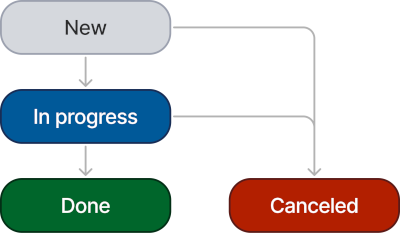
Subtask states description
| State | Description | Available transitions |
|---|---|---|
| New | The subtask has been created. |
|
| In progress | The assigned user has started working on the subtask. |
|
| Done | The subtask has been completed. | |
| Canceled | The subtask has been canceled. |
History of task state changes
You can see the time spent by the task in each state in the SDLC application. To do so, open the SDLC Task State Changes (pda_task_state_history) table. Use that data to create the reports illustrating the work progress on the tasks.
All users with access to SDLC can read this table. Nobody can create records from the form, update, and delete them.
SDLC Task State Change form fields
| Field | Description |
|---|---|
| SDLC task | The task whose changes are logged in the record. |
| Project | The project for which the change is logged. If the task project changes, the value contains the previous project. If the project was not specified for the task when the change record was created (before the change), the field is empty. |
| Previous state | The task state the time in which is logged in the record. |
| Current state | The task state after the change that triggered the creation of the record. |
| Period start | The date and time when the task moved to the Previous state in the specified Project, or when the Project was changed for the task. If this is the first change record for the task, the field value equals the date and time of the task creation. |
| Period end | The date and time when the task moved to the Current state in the specified Project, or left the project if the current and previous states are the same. |
| Time in state | The time that passed between the Period start and Period end. It shows the time spent by the task in the Previous state in the specified Project. |
New records are created automatically when:
- the value of the Project field changes for the task.
- the value of the State field changes for the task.
- the values of both Project and State fields change for the task.
The records are created for each project, which means that each record shows the time spent by the task in a specific state in one project. The table below contains examples of cases that can trigger the creation of a change record. Each tab corresponds to fields the changes of which were the trigger, and illustrates the values of the change record fields in such a case.
- State changed
- Project changed
- State and Project changed
The task spent one hour in the Backlog state in Project 1 and moved to the In progress state in the same project.
| Field | Value |
|---|---|
| Project | Project 1 |
| Current state | In progress |
| Previous state | Backlog |
The task spent one hour in the Backlog state in Project 1 and moved to Project 2 in the same state.
| Field | Value |
|---|---|
| Project | Project 1 |
| Current state | Backlog |
| Previous state | Backlog |
The task spent one hour in the Backlog state in Project 1 and moved to Project 2 in the In progress state.
| Field | Value |
|---|---|
| Project | Project 1 |
| Current state | In progress |
| Previous state | Backlog |